Building accessible software for all
Inclusivity is built into our software, enabling you to reduce compliance risk, deliver fundamentally accessible services, and gain a competitive advantage.
Get a free assessment.

Accessibility barriers that are costing your business
The challenges of building accessible software:

Legal and institutional obstacles
The guidelines are constantly changing, and developers often have a gap in knowledge of accessibility standards.
- Lots of regulations but no tangible instructions on accessibility
- Perception of low profitability of accessible projects

Tech and development limitations
Designing software that is universally accessible can become complex and costly. Elaborate testing and development resources are required.
- Technology is developing faster than accessibility guidelines
- Accessible products can be costly and difficult to build
Find peace of mind with accessible software from ondeva
We have a proven track record in developing software for organizations requiring strict compliance, including public services, NGOs, and government banks. We listen to your needs, develop and deploy a fully accessible product 5 times faster than traditional development, and show you how to use our easy low-code method.
Build accessible software
Whether launching a new product or digitizing tasks, we deliver quickly and meet strict accessibility standards. Our visual tools speed up building, and we empower your non-technical users to manage easily after launch.
Data safety & compliance
We ensure all software on our platform is GDPR-compliant and data is safely managed. We can merge critical data at all touchpoints with your system for insights while adhering to the latest security standards.
Integration everywhere
Manage multiple API integrations, data points, and workflows. Embed accessibility at every stage of your digital experiences across your entire global system. Start small and then scale accessibility to all levels.
Creating inclusive, WCAG-compliant experiences : Client stories
Meet the companies that operate and digitize their services with ondeva.

From the start, the start-up platform was envisioned as a large-scale project built with ondeva. It was a complete success!
"Our giant baby performs and scales"
Claudia Menz, CEO Gründerplattform

An NGO can now compile complex data independently, flexibly, and in a clear manner - without development resources.
“You've finally freed us from Excel!”
Internationally operating NGO

ondeva helped us create web applications and tools for startups and the self-employed in weeks instead of months!
“Delivering digital tools is easy as 123"
Benjamin Wölfing / AC, Everest
From design to deployment in 4 simple steps
Building accessible software with ondeva is 5 times faster and cheaper.
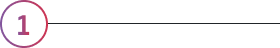
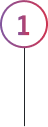
Assess
We analyze your project, your expectations, and requirements
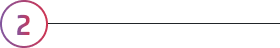
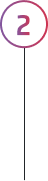
Build
We develop the software in line with your requirements and budget using our proprietary low-code platform.
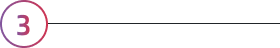
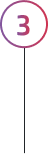
Deploy
We continuously deploy and integrate, starting with the most essential features.
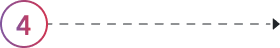
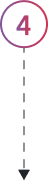
Manage
If needed, we provide support post-release and build a long-term partnership with your non-technical users.
We’ll guide you along the way
Kickstart your project by building a strategic partnership with ondeva.

Schedule a call with Frank, our CEO, to learn about our offer.
Tools and features that simplify accessibility compliance
A single platform for all your needs
Everything you need to create, test, deploy, and scale risk management software. You don't need multiple licenses and development tools.
Big Data apps
With sophisticated big data apps, you can get a holistic view of data and uncover insights. You can also reduce manual data entry and analysis and optimize business operations.
Scalability
As your usage grows, so does ondeva. We can handle traffic while maintaining performance. Scalability is built into our product, so you can go from tiny to tremendous without any interruption.
Visualizations
Create interactive maps, charts, and tables using the pre-loaded data. This dynamic data display allows users to visualize and analyze information in the way that best suits them.
Collaboration and coaching
We don’t just deliver but accompany you to ensure knowledge transfer. We help you keep building and improving services together with maintenance and support.
Workflow automations
Switch things up from offline to online and speed up your work. Automation takes care of the routine jobs, so your team can focus on hard tasks that need a human touch.
ondeva and data visualization software FAQs
Find answers to the most common questions about ondeva and data visualization software.
Accessibility software helps people with disabilities use technology more efficiently. For example, screen readers help people who are blind by reading out the text on the screen, and speech recognition software helps those who can't use a keyboard to control their computers with their voice.
An accessibility program is a plan that organizations implement to make their technology, websites, or services more accessible to people with disabilities. This can include using accessibility software, making website changes to make them easier to navigate, or training staff on accessibility issues.
The 4 principles of digital accessibility, known as POUR, are:
- Perceivable: This means that users must be able to perceive the information being presented (it can't be invisible to all of their senses).
- Operable: This means that users must be able to operate the interface (the interface cannot require interaction that a user cannot perform).
- Understandable: This means that users must be able to understand the information as well as the operation of the user interface (the content or operation cannot be beyond their understanding).
- Robust: This means that users must be able to access the content as technologies advance (as technologies evolve, the content should remain accessible).

